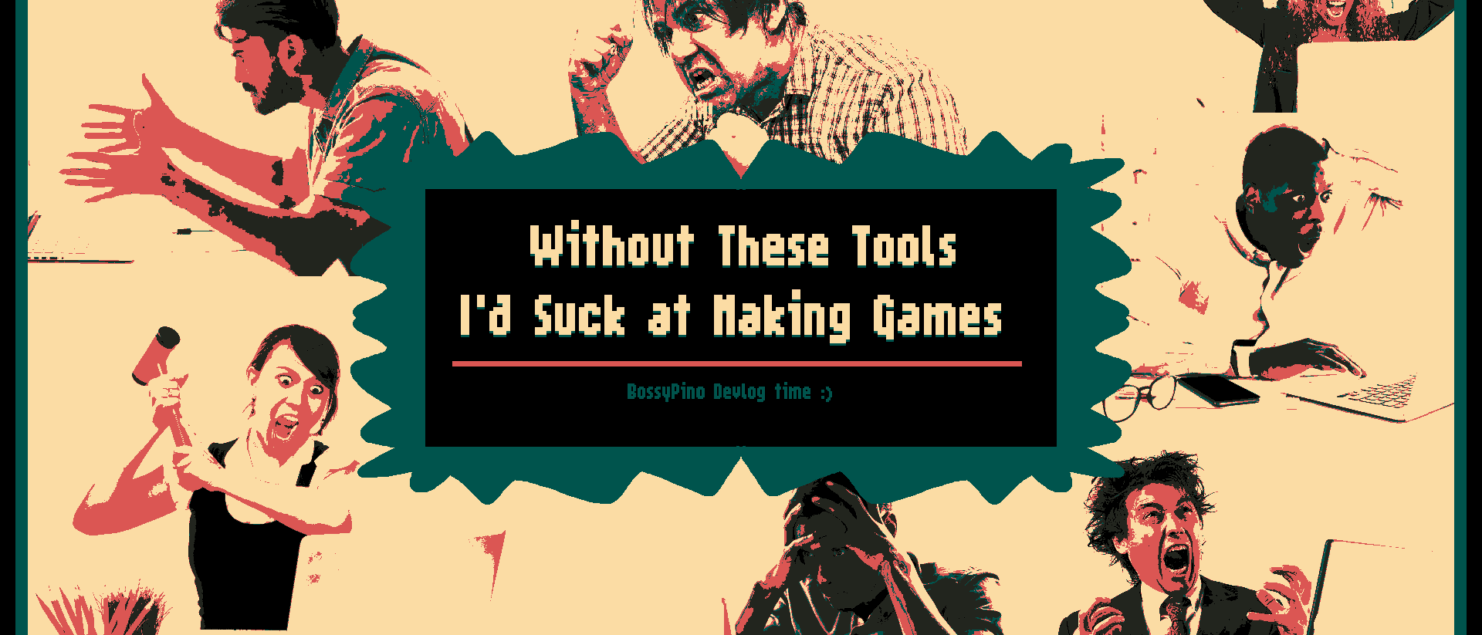Without These Tools I’d Suck at Making Games
Hello gamers,
It’s too hot in the world right now. I want a freak blizzard to hit my house and bury me in snow.
Anyway, today I’m going to talk about the tools I use to make games. Some obvious, some I don’t hear people talk about much.
Some have taken me years to master, and others take nary more than a button click to use. But to be an indie game dev is to dabble in all the trades.
It’s tooooooool time!
Game Engines
– RPG Maker MV
My chosen game engine recently. It is very easy to get into, and through plugins and scripting can be highly customized. Uses visual coding. Lots of support for things like battles, simple 2D tile mapping, sprite based art, etc. RPG Makers have been around for a while and the iteration from all those years has created a well thought out system. If you aren’t sure about this whole ‘making a game’ thing, it’s a great place to start.
– GameMaker 2
A great engine that uses its own language called GML that I found intuitive with my limited C++, Python, and Java experience. Unlike RPG Maker, you’ll have to build every feature yourself, but you’ll be much better set to build real-time games with things like action combat and platforming.
Art
– Aseprite
Aseprite, my love. An exceedingly simple way to get pixels on the screen. I hand draw most of my art, and I’ve yet to find a better tool to use for it than this one. Make custom brushes, it supports dithering stuff, mirror, make animations frame by frame, etc. If you’re making pixel art and/or you hate Gimp like me, it’s a great choice.
– Gimp
Okay so I do hate Gimp, but in a way where it’s like ‘hey man I appreciate all you do to help but like, can you communicate better about stuff? And like, I never have any idea how what I do is going to affect you.’ I thought Paint.net was going to be my savior, but it lacks some critical features that Gimp has. Dang it.
– NewPixaTool
This is what I use to easily convert royalty free art into limited color pixel pieces. Very little of my game art uses it, but it’s great for making promo stuff.
Music/Sound
– FL Studio
I love FL. Been using it since I was like 14. I don’t know if I’d start here without any MIDI or tracking experience, but this is a solid 2nd or 3rd choice down the line of learning music making. You can find lots of YouTube tutorials.
– Audacity
Great for batching a bunch of files from OGG -> WAVE. And stuff like that.
Video
– DaVinci Resolve
Make a YouTube short. Or an entire movie. Seriously. It’s free and does a frick ton. Don’t try to be too fancy starting off- just focus on clean cuts, picking the right shots, and using high quality audio.
– OBS
What I use to record gameplay, certain bugs, and for recording streams (when I remember). I don’t even know what people use besides this.
File Mgmt
– WinMerge
‘Oh no my most recent build somehow destroyed everything and nothing’s working. But my backup from a week ago works! WHAT DID I DO?! PLEASE TELL ME I DIDN’T LOSE A WEEK OF WORK!!!’ WinMerge will check between 2 files and highlight every difference. It’s a powerful tool that can also combine files together, though I don’t use it for that very much.
-GrepWin
‘I want to find every instance of the word ‘Timmy and replace them with Jimmy. Oh but not on this map. Oh and only if found in THIS file type.’ GrepWin can do it all and more. Use it. Please.
Planning
– TickTick
My chosen scheduling and to-do list app. Has a good PC and phone app. Supports a bunch of different views and separates things into Tasks and Habits. I pay a cheap monthly fee to unlock the calendar views.
– Trello
Am no longer using, but is a great tool for the whole Agile thing. I was able to plan out my weekly tasks in a pleasingly visual way.
Creative
– Whiteboard
The most powerful tool of all time. A necessity for me. Stream of consciousness thoughts that would have been lost can become actualized and processed in mere moments. Don’t by bogged down by a notebook you are continuously adding to- use a whiteboard and embrace impermanence!
– Notecards
Can for concepting turn-based stuff, grid based stuff (use scissors), and card based stuff. David Lynch use to write an idea on like 30 of these bad boys and then that would be his next movie.
– Google Docs/Sheets/Keep
Google apps > Microsoft apps. They can still be annoying as hell but everyone uses them (because they work). There are people that make 90% of a game in a spreadsheet. I’m not even joking. I use Keep because I’m an IPhone + PC user, and it lets me access things between both ecosystems (unlike Apple Notes).
I’m a slut for Pinterest. I spend too much time there. But when ideas for a new project emerge, having a place to find references, color theory ideas, character concepts, etc. is so helpful. Can sometimes be more fun than helpful. Don’t spend too long in concept land- it’s not actually real.
– Chat GPT
Will mostly ask it convoluted questions to get unhelpful responses like (I literally did this one) ‘Design a horror survival game that is Binding of Isaac meets Don’t Starve where you have to survive 10 days.’ Can be more helpful for helping you code, but it has the unfortunate side effect of you will hinder your ability to write code.
– Voice Memos
Simple Apple recording app. Anytime I have a music idea, I hum it or play it. I favorite the best ones, and then use them to base my FL Studio sessions on. I have 1150 recordings and 174 favorited. Which means I should probably go and delete some.
Networking/Social Media
– Discord, X, Bluesky, Instagram, Twitter, YouTube, Patreon
Lumping these together just to say I use em. Success with social media is a whole different post and frankly, I’m not sure I’m the person to ask about it. Consistency is key, and it’s all to easy to get distract when you’re trying to be productive on these sites.
Health
– Hevy
Exercise has been proven to be super good for you. As effective as medication on helping depression. Plus you get to live longer and feel less kinda ‘ehh.’
In other news…
Jackbox tomorrow on the discord! Hyped. Hope you all are well. I’m working on Episode 4 I proooomise. MLS is in China right now for ChinaJoy. How cool is that!
Adios~